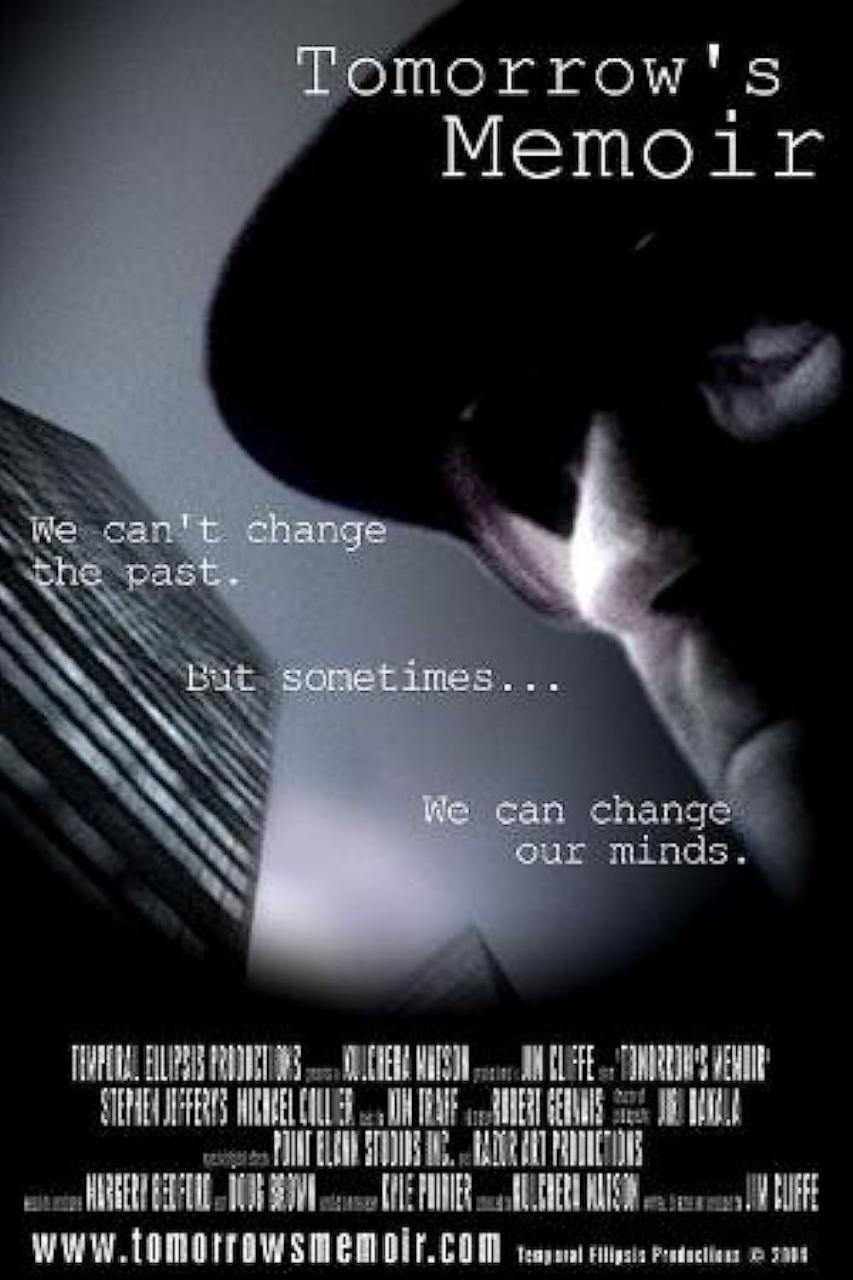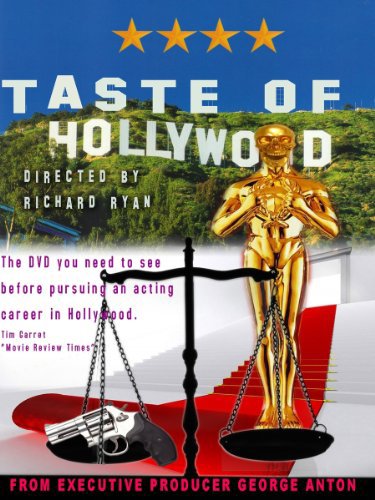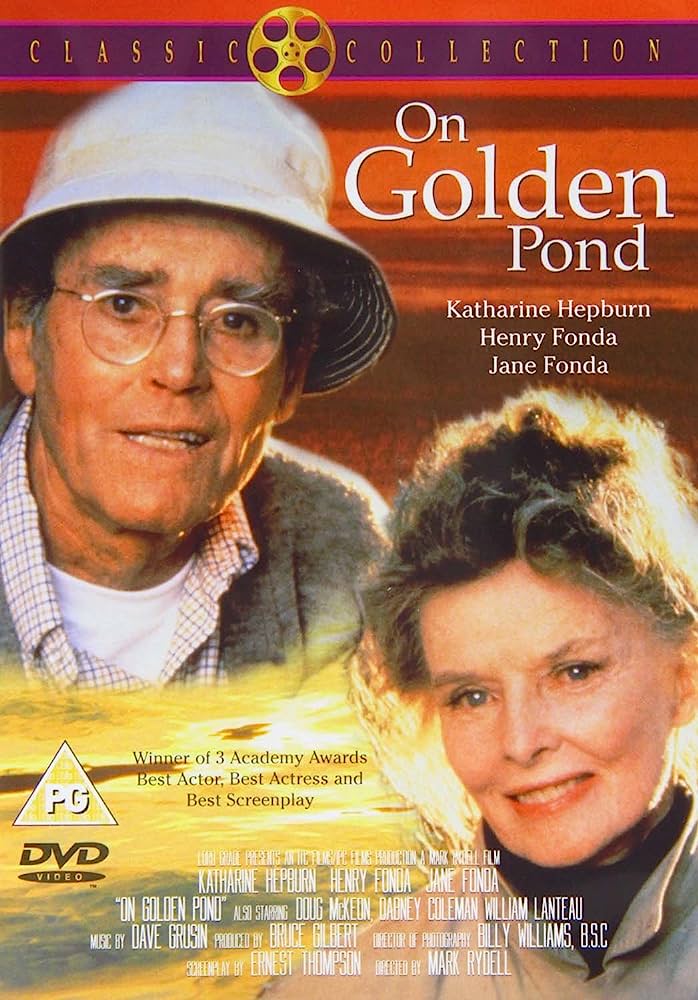Okay, let's start up Windows movie maker. Click on Start, All programs, and then Windows movie maker. If you're using windows XP, you first have to go to Accessories first.
Okay, let's start up Windows movie maker. Click on Start, All programs, and then Windows movie maker. If you're using windows XP, you first have to go to Accessories first.
In this tutorial I'm going to add some music, some text and some transitions to my video. First I'm going to File, and then Import media files. Go to the place where you put your music and your video file and click Open. It's now going to load. This takes usually a few seconds, but it may be more if it's a big movie/song. On the lowerside of Windows movie maker, you see a time bar. On this time bar you can add and edit some stuff in your movie. Drag and drop the music and your video file to the time bar. Make everything in the way you like it (timings, cut some parts out etc.). You can also remove the music that already was in the video if there was any.
To add text to your movie, click the titles and credits button on the left side. First choose where you want the text to be (in the beginning, in the end etc.). There you can add your text, animation of your text and the color/style of your text. Then click add title and there you go! Your very own text.
I'm now the effects. Click the effects button on the left. Here you can select for some color changes, fading, speed and more. Drag and drop the effects you want into the time bar.
Now for some transitions. Click the transitions button on the left. Here you can select many different transitions, such as the way it pops in (for example in circle form, a note, or rotations etc.). Again drag and drop the effects you want into the time bar.
After you're done editing your video, click Publish in… This computer. Choose your title and folder you want to publish the movie in. On the next screen you can choose the quality of your video. Just tick the first box, except if you're an advanced user and know what you're doing. Just leave it if you don't know what it means. Press the publish button and you're done! You've successfully edited your video! Congratulations.
This was my tutorial about how to use Windows movie maker and edit your videos with it. I hope you like it and good luck with it 😉